1. 坐标轴辅助器
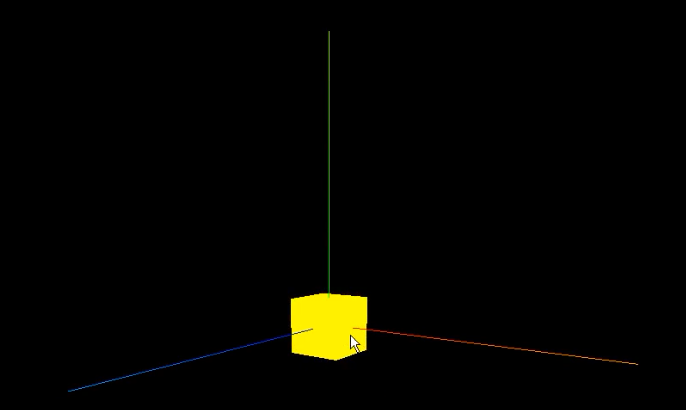
一般我们在开发阶段,添加物体和设置物体位置,都需要参考一下坐标轴,方便查看是否放置到对应位置。所以一般添加坐标轴辅助器来作为参考,辅助器简单模拟3个坐标轴的对象。红色代表 X 轴. 绿色代表 Y 轴. 蓝色代表 Z 轴。
const axesHelper = new THREE.AxesHelper( 5 );
scene.add( axesHelper );
2 ArrowHelper箭头辅助器
用于模拟方向的3维箭头对象
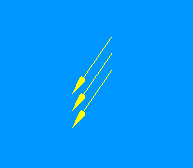
const dir = new THREE.Vector3( 1, 2, 0 );
//normalize the direction vector (convert to vector of length 1)
dir.normalize();
const origin = new THREE.Vector3( 0, 0, 0 );
const length = 1;
const hex = 0xffff00;
const arrowHelper = new THREE.ArrowHelper( dir, origin, length, hex );
scene.add( arrowHelper )
构造函数
ArrowHelper(dir : Vector3, origin : Vector3, length : Number, hex : Number, headLength : Number, headWidth : Number )
dir -- 基于箭头原点的方向. 必须为单位向量. origin -- 箭头的原点. length -- 箭头的长度. 默认为 1. hex -- 定义的16进制颜色值. 默认为 0xffff00. headLength -- 箭头头部(锥体)的长度. 默认为箭头长度的0.2倍(0.2 * length). headWidth -- The width of the head of the arrow. Default is 0.2 * headLength.
